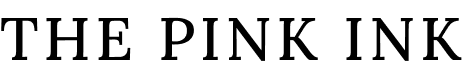Ready to create professional digital planners, but you have no idea where to start...
...or how to think like an *actual* designer (even without a degree)?
Join Digital Planner Design: The self-paced online course to get you designing like an expert so you can design more confidently and intuitively without ever questioning your designs or processes again.
Designing digital planners that look great AND flow well can be challenging.
Whether you’ve designed planners before (with mixed results) or it’s been on your to-do list for far too long.
There’s so much to consider. And where do you even start?
What if it ends up being a massive waste of time and energy because it doesn’t live up to your expectations?
What if you cringe at your design because it’s just so similar to what’s out there and has been overdone before?
If this speaks to you then you’re in the right place.
(You actually sound like 99% of digital planner designers when they first start out.)

Your course was the first one I've taken on digital planners that makes 'sense' and resonates with me! And I've taken lots of courses trying to figure it out!!
Thank you for a logical, clear and concise course. I was able to create a template structure with your free workshop and a complete planner will all the customization tidbits with taking your paid course.
It all CLICKED. Keep up the great work!
– Tina
Digital Planner Design introduces a different (better) approach to designing. One that...
✔ Gives non-designers the confidence to create with ease
✔ Doesn’t reinvent the wheel with every new design
✔ Applies the same solid process to ALL digital planner designs
✔ Uses free design tools over costly software
✔ Supplies you with done-for-you templates to make your own
✔ Support you all the way with the idea, design, Etsy set-up & marketing
One that makes you (and potential customers) excited to get started.
(Because User Experience is what’s going to turn your planner into a winning planner.)

Digital Planner Design is the only course on the market that gives you done-for-you templates AND empowers you to think like a designer so you can confidently create your own digital planners from scratch.
Where other courses teach you to stay within your lane, Digital Planner Design gives you the foundations to learn from done-for-you templates so you can turn them into your very own creations. With the guidance of an expert who’s a leader in my field for a reason.

Your life before mastering Digital Planner Design:
You're not confident to create your own planner collection!
You're frequently feeling stuck.
You're feeling like you don’t have enough time to complete the planner you started a month ago.
You're feeling too overwhelmed always trying to DIY your way with no result!

Your life after mastering Digital Planner Design:
You’ve got a better look into what goes behind creating a digital planner.
You know exactly how to create a stunning unique planner.
You're achieving your goals and going after your passion.
You a community and support whenever you need help!
Discover design thinking for you (and your digital planners).
Imagine designing digital planners where you…
Have go-to designs that you love (and that could make you $$$)
Don’t waste hours on end reinventing the wheel
Rely on expert strategies to guide you
Create in a zone of intuition rather than overwhelm
Apply the same proven framework to ALL your designs...
... and wish you’d acted earlier!
Then this self-paced online course full of proven strategies, tools, and templates for aspiring digital planner designers is your answer.
INTRODUCING
The Digital Planner Design Course
The self-paced online course to get you designing like an expert so you can design more confidently and intuitively without ever questioning your designs or processes again.
I haven't been able to find such a comprehensive and easy-to-understand course on designing digital planners as The Pink Ink's course. Thank you for offering your knowledge and insight.
– Jade
I have created two digital planners since I've completed the course. I'm extremely excited to launch them. I've watched countless Youtube videos and no one can teach like you! Thank you so much. Everything was perfect.
– Raina
The Digital Planner Design covers...
Module 1
Ideation as the Foundation
We’re at the beginning of your journey. Time to come up with ideas. Let’s find inspiration that will help you select the perfect planner type and style to match. Together we’ll break down planner types, explore how to select your planner base, and choose your hyperlink strategy with confidence.
→ After this module, you’ll have the confidence to trust your instincts and choose the perfect planner design for your winning concept.
Module 2
Design your planner with Keynote
Time to meet Keynote, your new best design friend. This module is where you’ll learn the ins and outs of this free design program. Walk away as a Keynote pro even if this is the first time you experiment with it. Together we’ll go through everything you need to know and my top 3 Keynote tips before we work on designing your planner base template.
→ After this module, you’ll confidently navigate Keynote and will have designed your first planner base template.
Module 3
Make a digital planner your own
It’s time to watch your planner come to life, organize and test it. Love the DIY approach? I've got you covered. Discover how to use and customize the course planner templates. Turn your sketch into a picture-perfect planner without starting from scratch. Use the 200+ DIY elements to plug and play as you go through and customize each page.
→ After this module, you’ll know how to make your planners unique and test them so they just work.
Module 4
The A to Z of graphics and colors
There’s so much more to the perfect color pallet than meets the eye. New to the concept of color? Don’t worry, I’ll explain the entire process in detail so you can create your own color palette in the future. Next, we’ll add graphics and design your cover.
→ After this module, you’ll have a deep understanding of the impact color combinations and graphics will have on your planner design.
Module 5
Build a planner from scratch
Let’s take it up a notch so you can think like a designer and create your own designs from scratch. I’ll take you behind the scenes of how I design my best-selling planners. Together we’ll gradually tick off 6 types of planners from simple to pro, advanced to niche planner projects so you can confidently create your own.
→ After this module, you’ll think like a designer and have everything it takes to start creating your own winning designs with ease (and make a living from them, if you choose).
And it doesn’t stop there...
I’m set on giving you the best chance at business success with these game-changing bonuses.
Bonus 1
DIY Planner Kit
200+ Elements to plug & play in your designs
This is a goodie! The DIY Planner Kit has pre-designed editable elements in the Keynote file that you can copy and paste into their design without the need to build a planner layout from scratch. From tables, lists, shapes, icons, calendars, tasks, note-pages, tabs, to ring binders.
Bonus 2
Pre-Made Editable Templates in Keynote
Horizontal double page planner: Yearly, monthly and weekly
Horizontal double page planner: Yearly, monthly, and weekly with a binder ring
Horizontal single page planner: Yearly, monthly and weekly
Vertical single page: Yearly, monthly and weekly
Niche planner
Horizontal double-page notebook
Vertical single page notebook
Sneaky bonus - All templates available in Powerpoint file, yay!
Bonus 3
Additional Video Trainings
1. Confidently master vertical and horizontal notebook designs
2. How to design a digital planner on your IPad with the Keynote app
Bonus 4
Planner Workflow & Checklist
Swipe my personal planner creation workflow and checklist for Asana, Trello, or a simple excel sheet. Never miss a step when creating your new planner with my proven step-by-step formula.
Bonus 5
50+ Pages Design Workbook
This handy workbook gives you everything you need along the way. It’s jam-packed with worksheets and an easy-to-understand Keynote tutorial to guide you.
Bonus 6
Private Facebook Group
Ask me & The Pink Ink Team for extra guidance or questions along the way. We’re only ever one question away and are ready to support you as you progress through the course modules and your business launch.
Here's what you get when you join:
lifetime access to the Complete Digital Planner design System
Easy to follow, short video lessons for you to take action without wasting time!
Watch, Design & Sell!
Exclusive Private Facebook Group support
You don't just get my course, you get my team and me to support you! Any questions you have will get answered in the private Facebook group!
Done-for-You Templates & Worksheets
Keynote and Powerpoint templates for everything! Planner, notebook & e-book template. Plus 200+ design elements that you can copy and paste into your design!
You can get it today for just:
Let’s design the life you love!
one-time payment
$550
-
lifetime access to the self-paced online course so you can grow your confident as a digital planner designer
-
5 modules with bite-sized lessons that guide you through all the winning ingredients of my signature Hyperlink Map-Out Strategy©
(the same strategy that’s helped me build my successful online business with fast, lag-free planners and products. The same planners that see my customers come back year after year.)
-
BONUS - 200+ done-for-you templates, design elements and worksheets to get you started
-
BONUS - 2 value-adding video lessons to design a notebook and tweak your planner on the iPad on the go
-
BONUS My priceless planner design workflows and checklists so you never miss a step
-
BONUS 50+ page Digital Planner Design workbook
-
Private Facebook Group to support you all the way
-
PAY-IN-FULL BONUSES (value $127)
- Solopreneur Digital Planner
- Etsy Seller Digital Planner
- How-to Guide: Launch your Etsy shop with digital products
2-month payment plan
2 x $290
-
lifetime access to the self-paced online course so you can grow your confident as a digital planner designer
-
5 modules with bite-sized lessons that guide you through all the winning ingredients of my signature Hyperlink Map-Out Strategy©
(the same strategy that’s helped me build my successful online business with fast, lag-free planners and products. The same planners that see my customers come back year after year.)
-
BONUS - 200+ done-for-you templates, design elements and worksheets to get you started
-
BONUS - 2 value-adding video lessons to design a notebook and tweak your planner on the iPad on the go
-
BONUS My priceless planner design workflows and checklists so you never miss a step
-
BONUS 50+ page Digital Planner Design workbook
-
Private Facebook Group to support you all the way
Your course was the first one I've taken on digital planners that makes 'sense' and resonates with me! And I've taken lots of courses trying to figure it out!!
Thank you for a logical, clear, and concise course. I was able to create a template structure with your free workshop and a complete planner will all the customization tidbits with taking your paid course.
It all CLICKED. Keep up the great work!
– Tina
You need this course because:
You can turn your passion into a full-on business!

Let me guess, you’ve considered upping your design skills for a while.
But creating, designing, and mastering digital planners without a design degree seems a little far-fetched?
You’ve come across other digital planner courses that promise the world but all you end up with are templates (and more templates)?
Courses that teach you how to work with an existing planner concept rather than dreaming up something big. Something genius. Something YOU!
The one thing on your mind
What makes Digital Planner Design different and is it the solution for me?
Let me help you out here.

Digital Planner Design is perfect for you if you answer at least 3 out of these 4 questions with a resounding YES:
Do you want to create digital planners from scratch (with confidence and without taking days to get started)?
Are you looking to fast-track your skills and strategies with expert guidance (and save yourself years of trial and error)?
Does the thought of investing in yet another costly design program make you cringe (without any guaranteed results)?
Do you love digital planners and want to make a living from your standout designs?

With Digital Planner Design you will…
Discover the skills to make the included templates and design elements your own
Embrace design thinking as the mind-blowing element that’s been missing from your planners so far
Get insider access to my bullet-proof strategies that will turn your concepts into user-friendly digital planners you (and potential customers) will love.
Like the sound of that
All it takes to start the journey to becoming the digital planner designer you’ve always aspired to be is....
Hey there! I’m Shay
Founder of The Pink Ink, Graphic Designer & Marketing Graduate.
I’m a bit of a pioneer. In 2018 I was one of the first digital planner designers on Etsy. Back then they weren’t a thing. There were no guides to follow, no digital planners to pull apart.
I had to figure it all out by myself.
How to make them clickable.
How to design so I could easily repurpose.
How to factor User Experience into the design.
How to not spend days before I even started.
Since then, I’ve developed my own successful strategies and frameworks that have helped me create, design, and sell 7000+ digital planners online. Now share these design hacks with aspiring 450+ digital planner designers―like you―who want to explore a smarter (better) way of creating.
Still have questions? I’ve got answers!
Will I be able to access all the lessons at once?
Yes, all lessons will be unlocked instantly.
How long can I access the course for?
How does lifetime access sound? This means once you buy, you get access to all future upgrades of the Digital Planner Design Course. By lifetime access, we mean as long as we run the program.
I want to learn how to sell, will this course teach me how to sell my planners?
No, this course will focus on teaching you how to design your own Digital Planner.
If you want to start an online business and learn about how to sell, promote, market research, validate your idea, branding any type of digital product including planners. Then I highly recommend exploring my brand new course, Digital Planner academy. It's a step-by-step program to help you build and scale a digital planner business with done-for-you systems, products, templates, and marketing strategies.
What format will this course be delivered in?
Good question! The course materials are shared as video content, PDF guides, and worksheets. So, you can watch the course lessons on video first and revisit the lesson summary in the PDF guide.
For templates, the library will be shared in the Keynotes and Powerpoint. So you’ll be able to design your stickers right away!
Can I use the templates for to sell my planners?
Yes, you can! Any design you create using any of the course templates or you created it from scratch are yours to keep and sell!
The templates are for you as a starter guide to see how I design the planners, design elements, page organization and more.
You’ll also have access to done-for-you planner elements that you copy and change in your design and also fully editable. (saves you time and gives you inspiration)
What program do I need to get get started?
You'll need:
➝ A computer ( Mac recommended, not a must)
➝ Apple Keynote program (FREE)
➝ An iPad and Stylus ( to test the Planners and use them )
➝ A Note-Taking app ( such as Goodnotes, Noteshelf2, Notability )
Please note, the course is filmed on Mac and demonstrated testing the planners on the iPad with the Goodnotes app.
If you prefer to use PowerPoint, you can too! The Keynote and PowerPoint programs and very similar so you can follow along with Powerpoint while watching the lesson demonstrated on Keynote. All course templates are provided in Keynote and Powerpoint programs.
I don't have a Mac computer or Keynote, can still create my digital planners?
If you don't have a Mac, then you can use Powerpoint program to follow along the course. Many of my students don't have Mac either and they seccuessfuly created planner with Powerpoint templates ( Already included in the course ).
Please note, there is no Powerpoint lessons in this course - Only templates. You should have a basic knowlege of how to use the program to benift from this course.
What's the refund policy?
Unfortunately, due to the nature of Digital Products, I am unable to offer refunds. You’ll also get instant access to all design templates and downloads to get you started after your purchase.
I’m very confident that you’ll love the course, but if you still have questions or want to know if this course is for you, please email me at support@the-pinkink.com. I’ll be happy to give you my honest answers on whether this course is a good fit for you!
Still have a question?
I'm happy to answer any questions you may have so you can determine if this course is right for you! Email me at support@the-pinkink.com

I have created two digital planners since I've completed the course. I'm extremely excited to launch them. I've watched countless Youtube videos and no one can teach like you! Thank you so much. Everything was perfect.
– Raina
I’m really enjoying your course and it’s been so valuable than the other digital planner courses I've purchased.
– Erica